- Participating in our Google Hangout
- Watching live on YouTube
These links will become live 15 minutes prior to the session. See you then!
Teacher Training begins on Monday, September 25th, 2017! Learn how to use Scratch from MIT and make your own game so that you can give your students to the support they’ll need to succeed with SPARK.
In order to take part in teacher training, you’ll need the following items:
- A Google account that can use Google Hangouts (Instructions)
- A microphone and headset
- Google Chrome, Safari from Apple, or Mozilla Firefox
How to Join the Google Hangout
In order to participate in the Google Hangout for Teacher Training, you’ll need to click the link we provide before each session. If you’ve never joined a Hangout as a participant before, just follow the instructions provided to get started. You can also continue on to the Teacher Training broadcast if you just want to watch instead of participating.
If you have any questions at all, please don’t hesitate to contact SPARK via:
Training Schedule
Teacher training begins on Monday, September 25th, 2017 at 12pm. We have multiple sessions available to accommodate teacher schedules and we’ll be publishing all the sessions for teachers to view at the end of the week.
Upcoming Sessions
Teacher Training #4 and Office Hours – October 18, 2017 – 12pm
Join this Hangout!
Teacher Training #4 and Office Hours – October 19, 2017 – 12pm
Past Sessions
Introduction and Teacher Training #1 – Session A
Introduction and Teacher Training #1 – Session B
In this session, we looked at the Scratch user interface and the basics of creating a “painter” program. We used the pen tool blocks to create a pointer that follows the mouse cursor and draws with the pen as well as a “pencil” that makes our pointer look like an actual pencil. The homework for this week’s lesson is to extend the painter program using different blocks to add features that allow you to clear the stage, change the size of the pen, and change the color.
Here’s one set of possible solutions for this activity: https://scratch.mit.edu/projects/99267212/
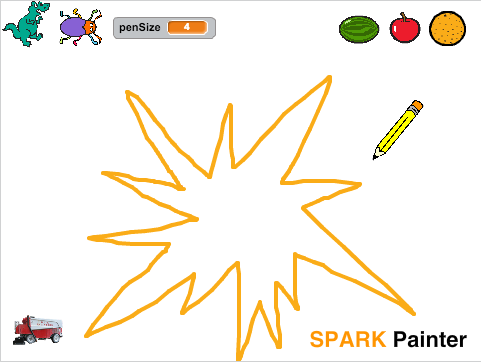
Teacher Training #2 – Session A
Teacher Training #2 – Session B
Teacher Training #2 – Session C
For this session, we looked at some different ways that we can check if two objects are touching each other. We used 3 different methods:
- Sensing blocks for Objects
- Sensing blocks for Colors
- Ghost blocks! (Sensing blocks with hidden objects)

Teacher Training #3 – Session A
Design and the User Experience with Christina Carrasquilla from Arizona State University
The Study of Invention with Tricia Edwards and Tim Pula from the Smithsonian’s Lemelson Center for the Study of Invention and Innovation
Teacher Training #3 – Session B
Design and the User Experience with Christina Carrasquilla from Arizona State University
Teacher Training #3 – Session C
Design and the User Experience with Christina Carrasquilla from Arizona State University

Teacher Training #4 and Office Hours – Session A
Learning Creative Learning
hosted by the MIT Scratch Learning Lab
Sign-Up for the Course!
